Test Analysis & Reporting
How to create & share Clips
Bridge the gap between insights and action, Clips ensures that vital user insights can be captured, shared, and acted upon.
Last updated on 05 Jun, 2025
At Userbrain, we are constantly striving to enhance your user testing experience. We are excited to announce the launch of our new Clips feature, designed to streamline the process of creating and sharing video highlights from your tests.
What are Clips?
Clips allow you to extract and share specific moments from your test videos, making it easy to highlight key insights and observations. Whether it's a user's interaction with your interface, feedback on a particular feature, or any other noteworthy event, Clips empower you to capture and communicate important findings with your team effortlessly.
Key Features
Customizable Segment Selection: Clips enables you to choose specific segments of your videos by setting start and end times for each Clip.
Streamlined Sharing: Share Clips directly with team members, bolstering collaboration and communication around important insights.
Efficient Insight Sharing: Paired with Notes, Clips makes it easy to showcase insights to your team and your clients.
How to Create Clips
Creating a Clip is simple and intuitive:
Navigate to the "Clips" Tab: In the test detail view, you'll find a new "Clips" tab that displays a list of all clips created for videos of that test.

Select the Desired Segment: Choose the segment of the video you want to highlight by setting the start and end times. You can also write a note to accompany the Clip.
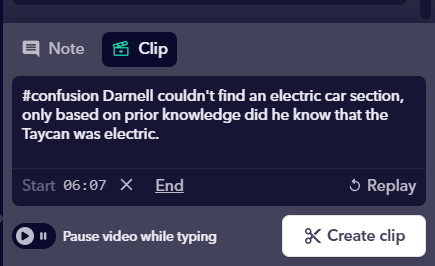
Save Your Clip: Once your Clip is ready, click Save Clip. It may take a few moments for the video file to be generated.
Share: Clips can be shared to your team or to anyone not added to your Userbrain account. Simply select if want the clip to be "Restricted" or "Anyone."
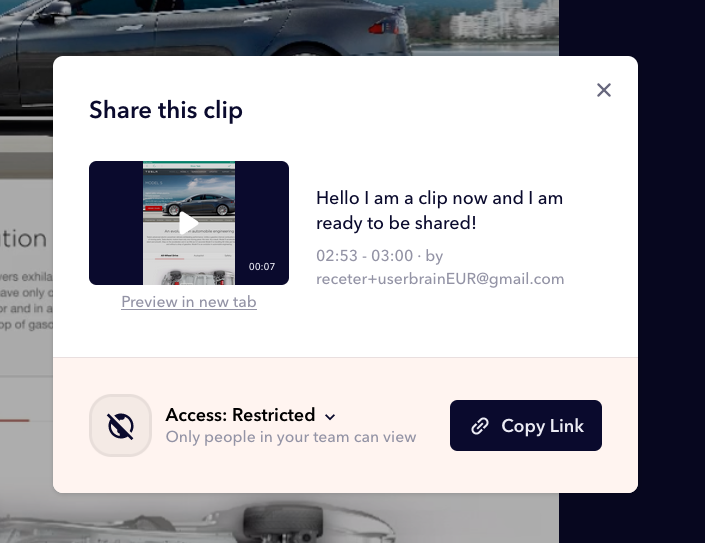
View all Clips
You can view all your created Clips from a test from the "Clips" tab.
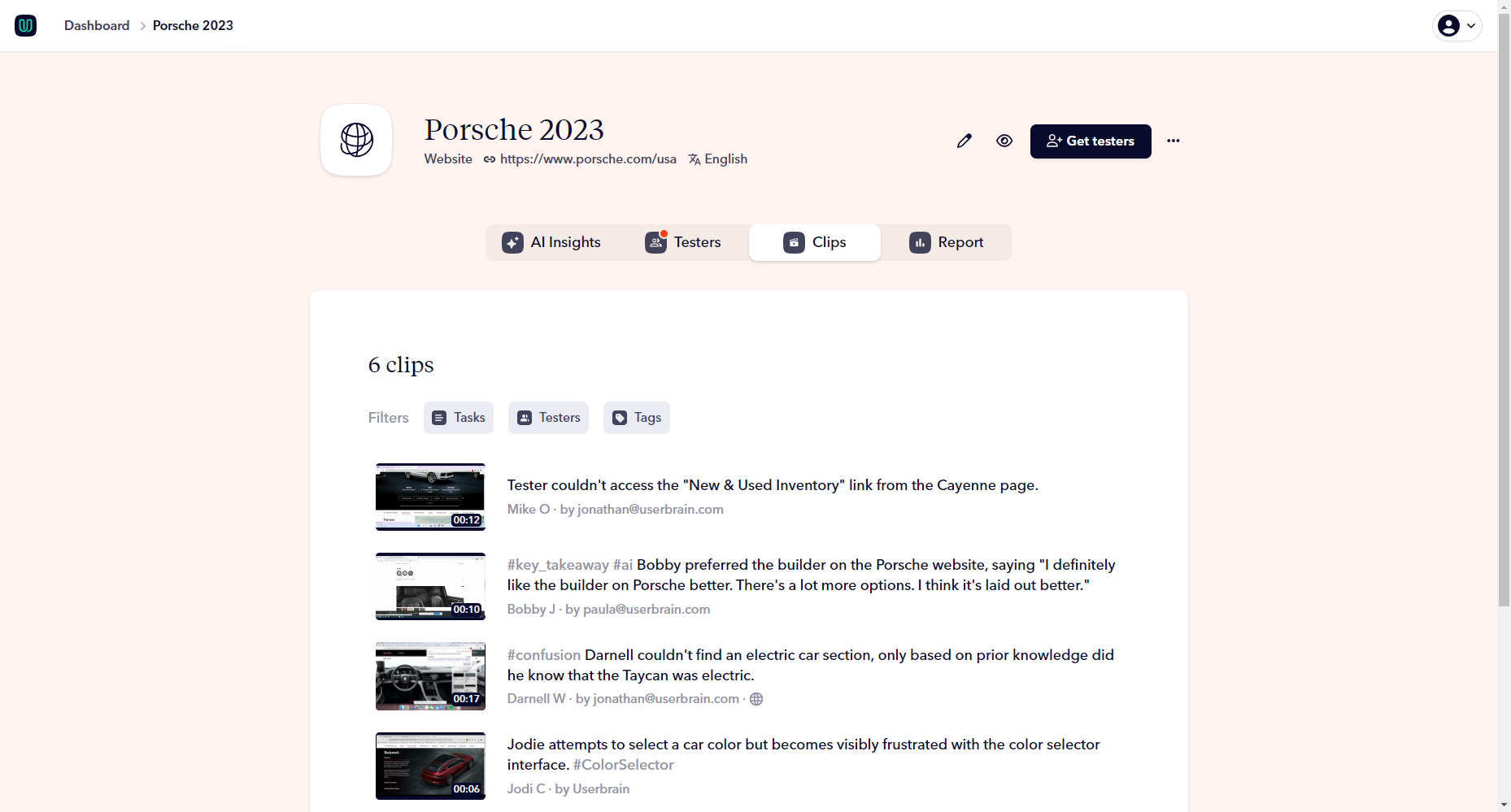
Why Use Userbrain's Clips Feature?
Efficiently Identify and Save Highlights: Save time and effort by quickly identifying and extracting key moments from your test videos, streamlining the analysis process and facilitating your team to see your work.
Enhanced Focus on Insights: Clips maintains your focus on watching user test videos, allowing for deeper observation and analysis.
Facilitates Effective Communication: Generate Clips to create test highlights that succinctly convey key findings to stakeholders, enhancing communication and decision-making.
Who can use Clips?
Anyone with a subscription can create and share Clips for every test video. This includes our Enterprise, Agency, Pro, or Starter Plans.
If you are on our Free Plan, you cannot create Clips.
Not on a monthly or yearly subscription just yet? Upgrade to one of our plans here.
Learn more at our Blog Post here: Clips: Transform Insights into Action

