Test Analysis & Reporting
How to use AI Insights
AI Insights accelerates the analyzation process to quickly scan, and locate key insights from your tests.
Last updated on 31 Oct, 2025
Userbrain’s AI assistant quickly marks important moments in your user tests uncovering the most important themes and patterns, saving you a lot of time and effort in getting your insights.
Key Features
AI Insights can analyze your transcription quickly, providing results faster than if you did it manually.
AI Insights identifies findings and feedback with an assigned sentiment (positive/negative), ordered chronologically and timestamped.
AI Insights automatically identifies significant patterns for you, pinpointing exactly where to focus your efforts
AI Insights reduces the need for manual work and thus streamlines user testing to be more cost-effective.
AI Insights is available for English, French, German Italian, Portuguese and Spanish tests.
Accessing AI-Generated Insights
There are two different ways to access AI-generated insights:
Automated Notes on a Single Video
Our AI assistant analyzes test sessions, including transcripts and tester responses, adding time-stamped notes to annotate your user tests efficiently.
For each video, AI generates automated notes that include key moments and insights. Navigate to the "Notes" tab on any video you have received in order to view these insights
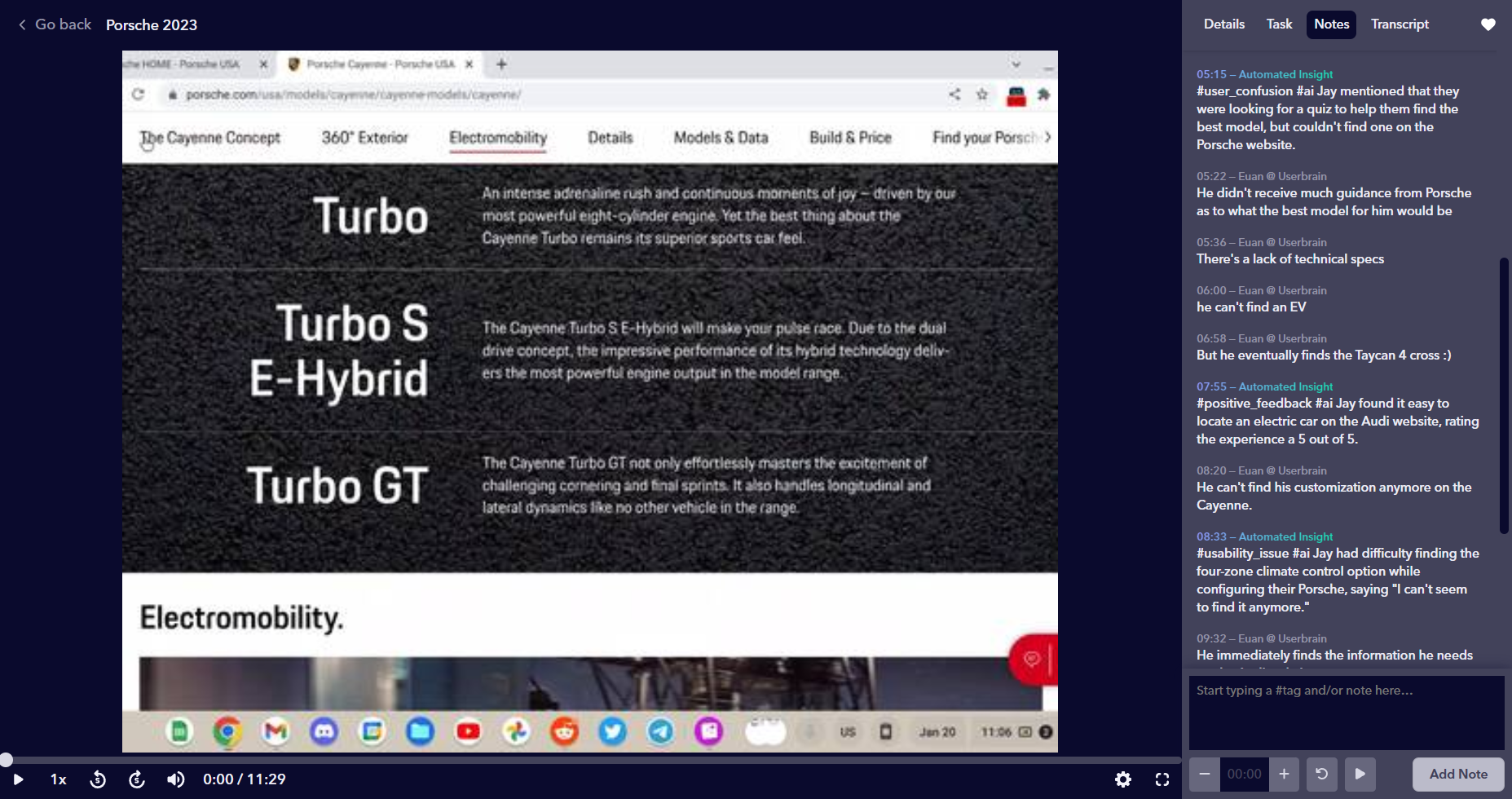
Your AI Insights live within the Notes tab alongside your manually entered notes. If any adjustments need to be made, all Insights generated by AI can also be edited manually.
AI insights are automatically categorized with tags like #user_confusion, #usability_issue, and #key_takeaway, making it easier to identify themes and patterns.
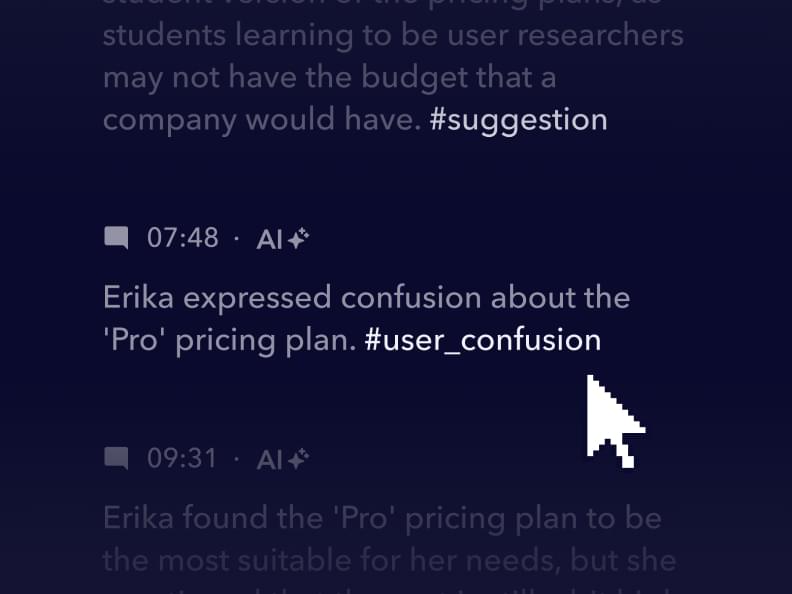
Insights Across All Testers of a Study
For a comprehensive view of insights across all testers in a study, go to the "AI Insights" tab of a test. This provides an overview of recurring themes and patterns identified from all videos, giving you a broader perspective on your user tests.
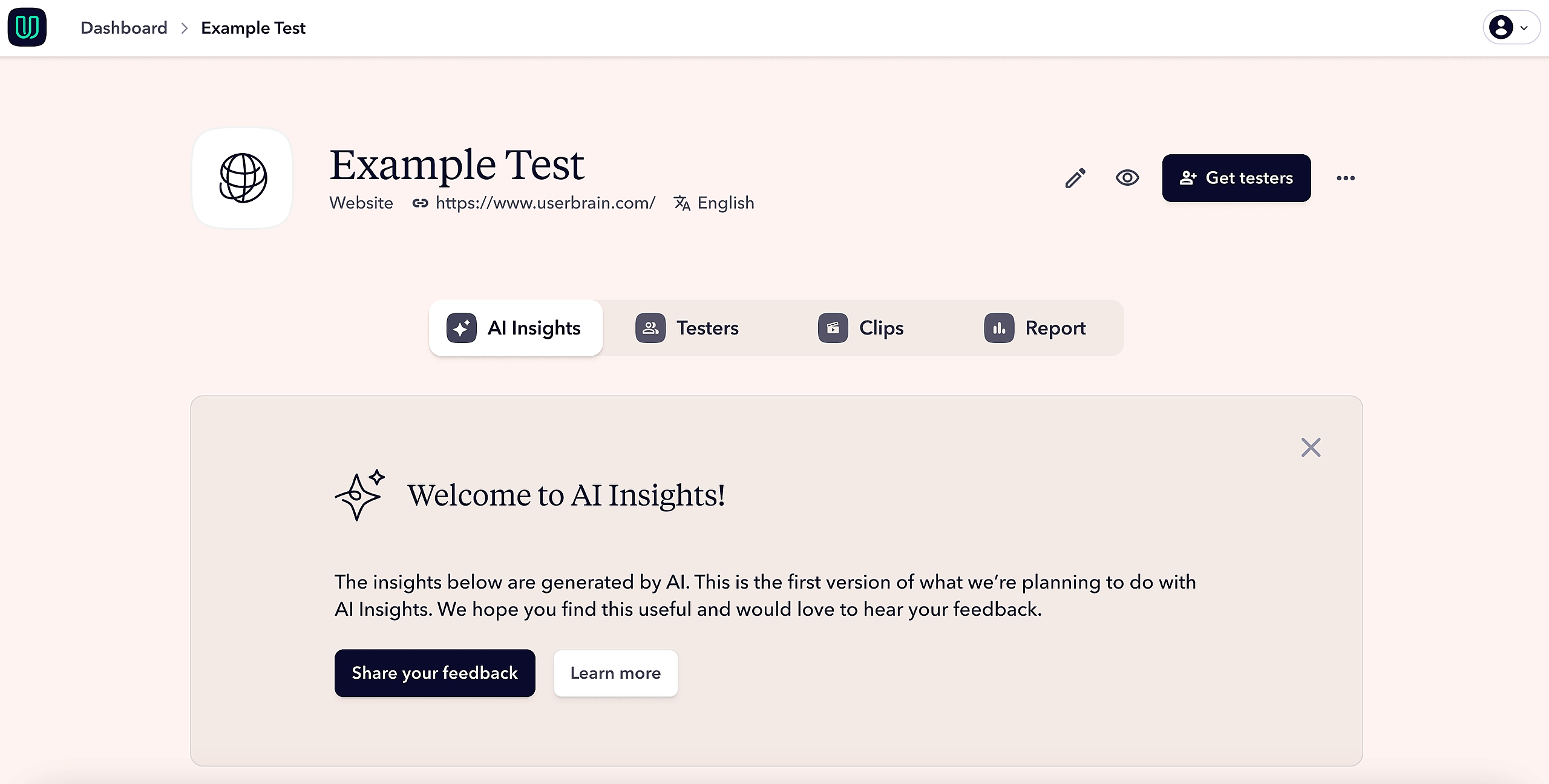
Key insights and patterns uncovered by AI Insights are already summarized and ordered by relevance and the number of testers.
Everything you need is instantly accessible and organized for maximum impact.
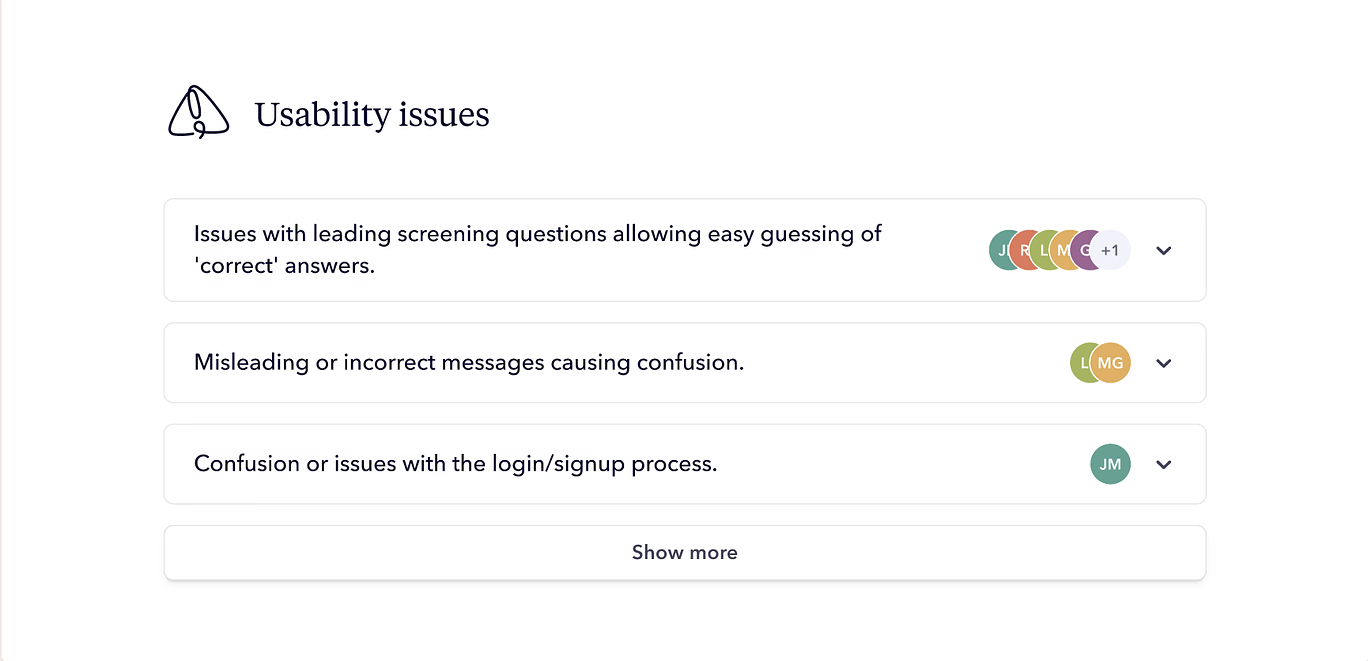
Understanding the AI Insights Interface
Summary
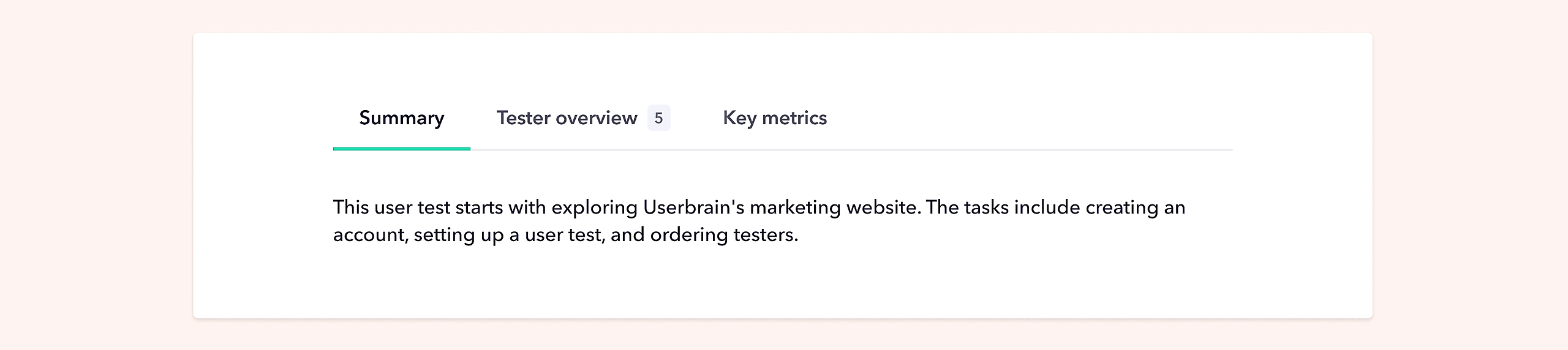
An AI-generated overview of the tasks and questions used in the user test, providing a quick reference to see what was being tested, especially useful for larger teams to stay aligned on the test objectives.
Tester Overview
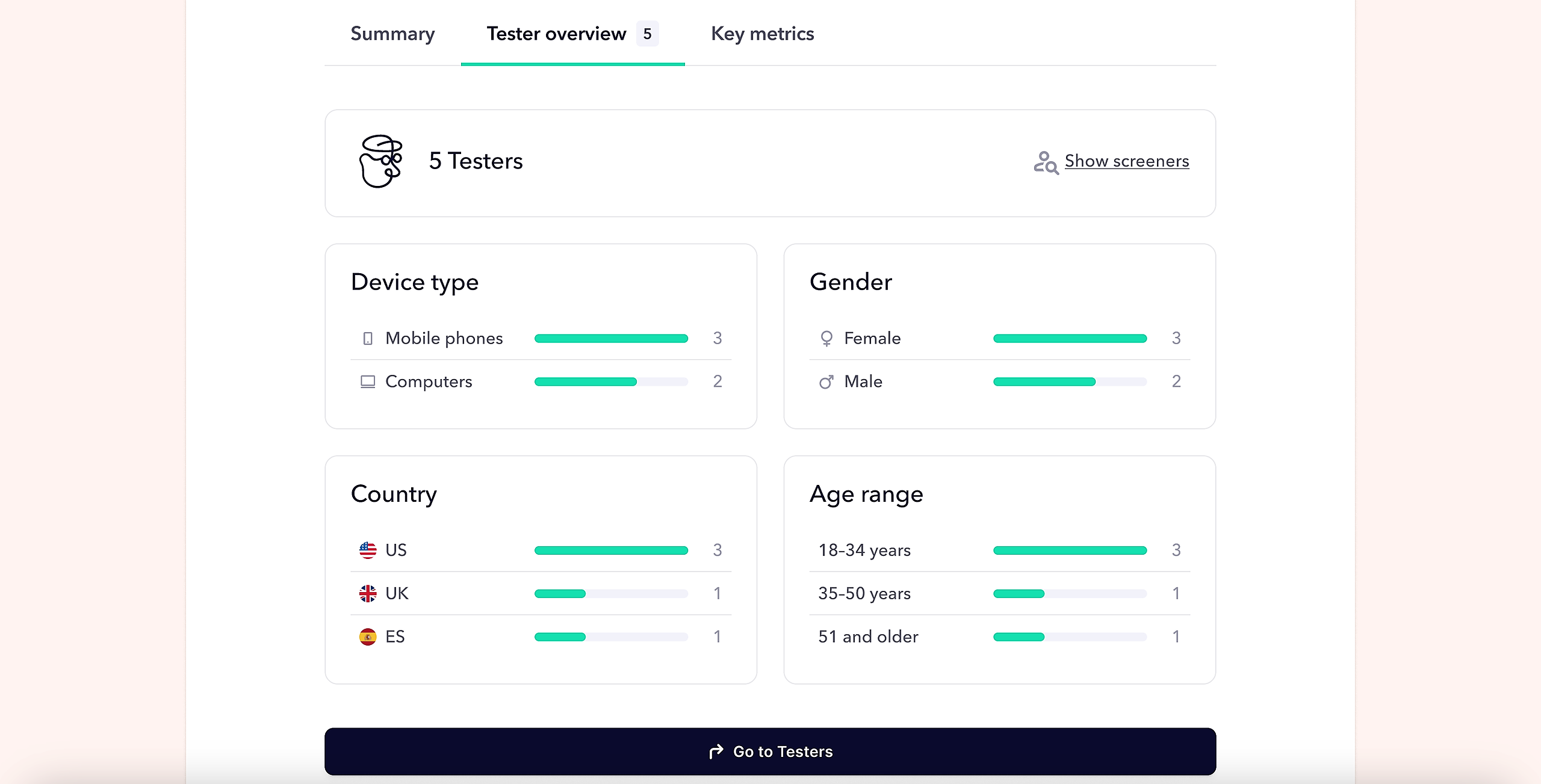
This section provides a summary of the testers involved in the study. You can see the following demographic information:
Device Type: Displays the type of devices used by testers.
Gender: Shows the gender distribution among testers.
Country: Lists the countries testers are from.
Age Range: Breaks down testers by age groups.
Screeners: Allows viewing of screener details for each tester.
Key Metrics
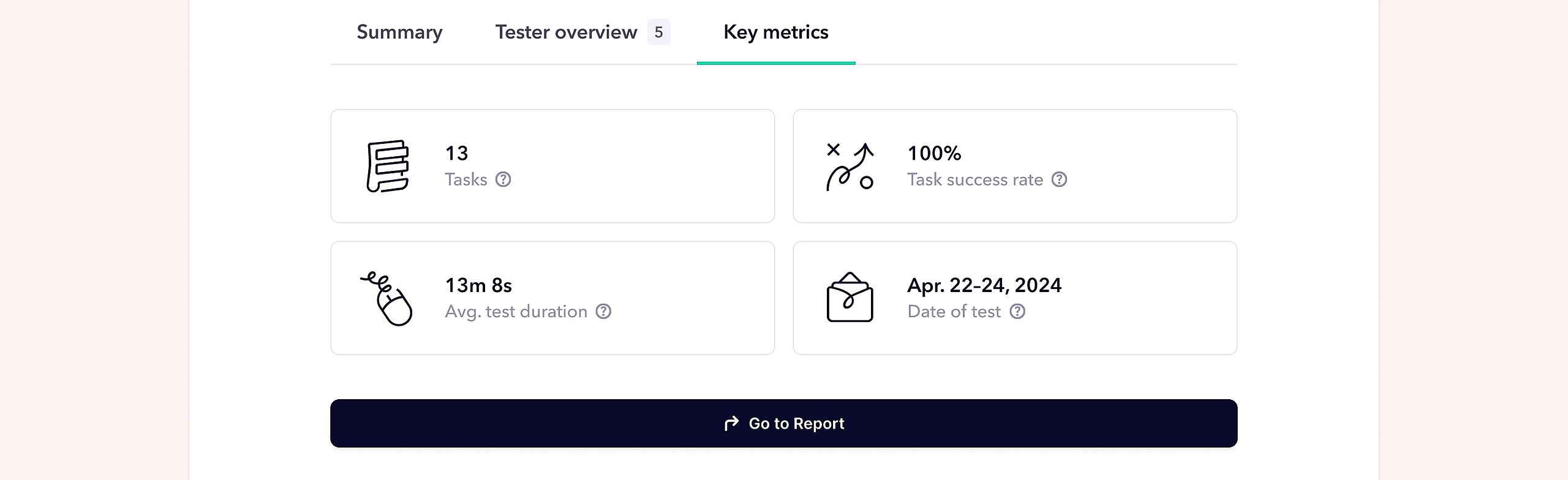
This section provides metrics related to the user test.
Tasks: Number of tasks and questions in the user test.
Task Success Rate: Percentage of tasks successfully completed. This rate is self-reported by testers and should be handled with care as it may not always accurately reflect true success.
Average Test Duration: The average time taken to complete the test.
Date of Test: The dates during which the test was conducted.
AI-Generated Insights
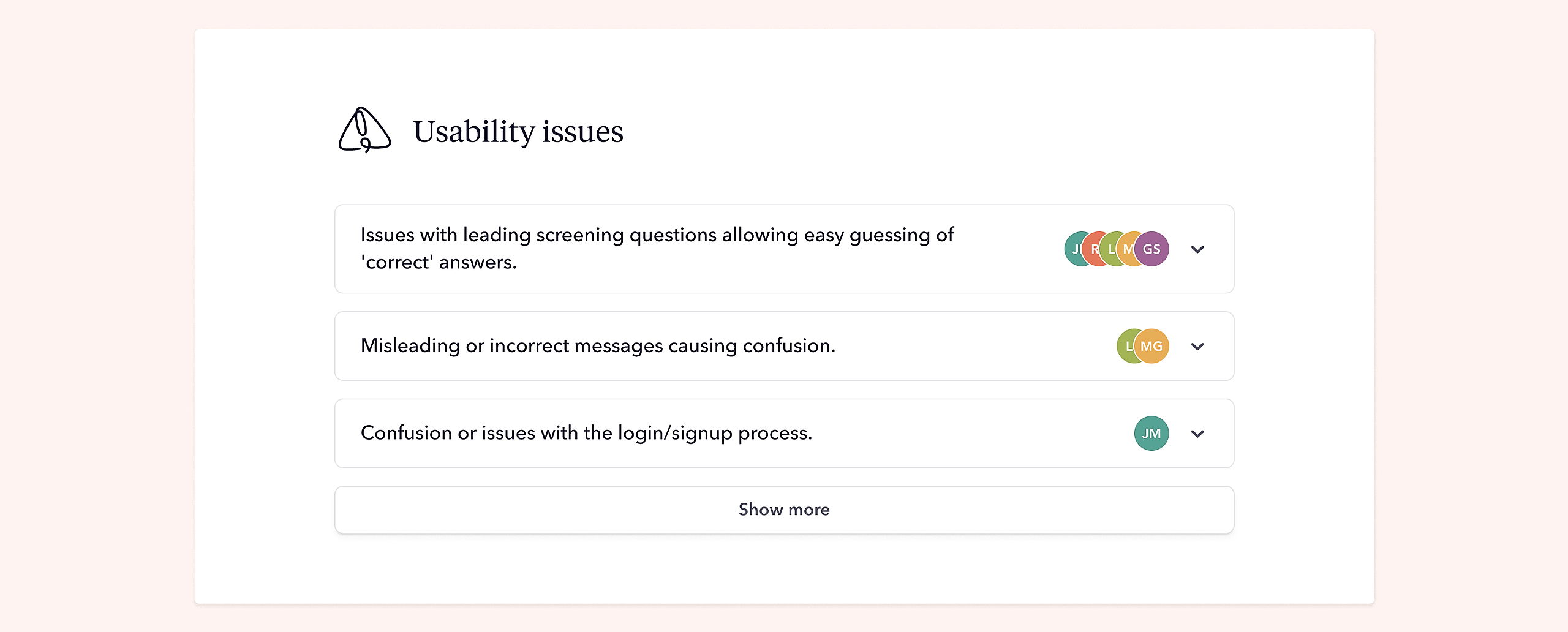
Below the sections for Summary, Tester Overview, and Key Metrics, you can find AI-generated insights, which are categorized into various sections such as:
Usability Issues: Identifies key usability problems encountered by testers.
User Confusion: Highlights areas where testers experienced confusion.
Positive Feedback: Collects positive comments and feedback from testers.
User Behavior: Analyzes behavioral patterns observed during the tests.
Suggestions: Compiles suggestions made by testers to improve the product.
Each section lists specific issues encountered by testers, summarized under a certain theme or topic by AI.
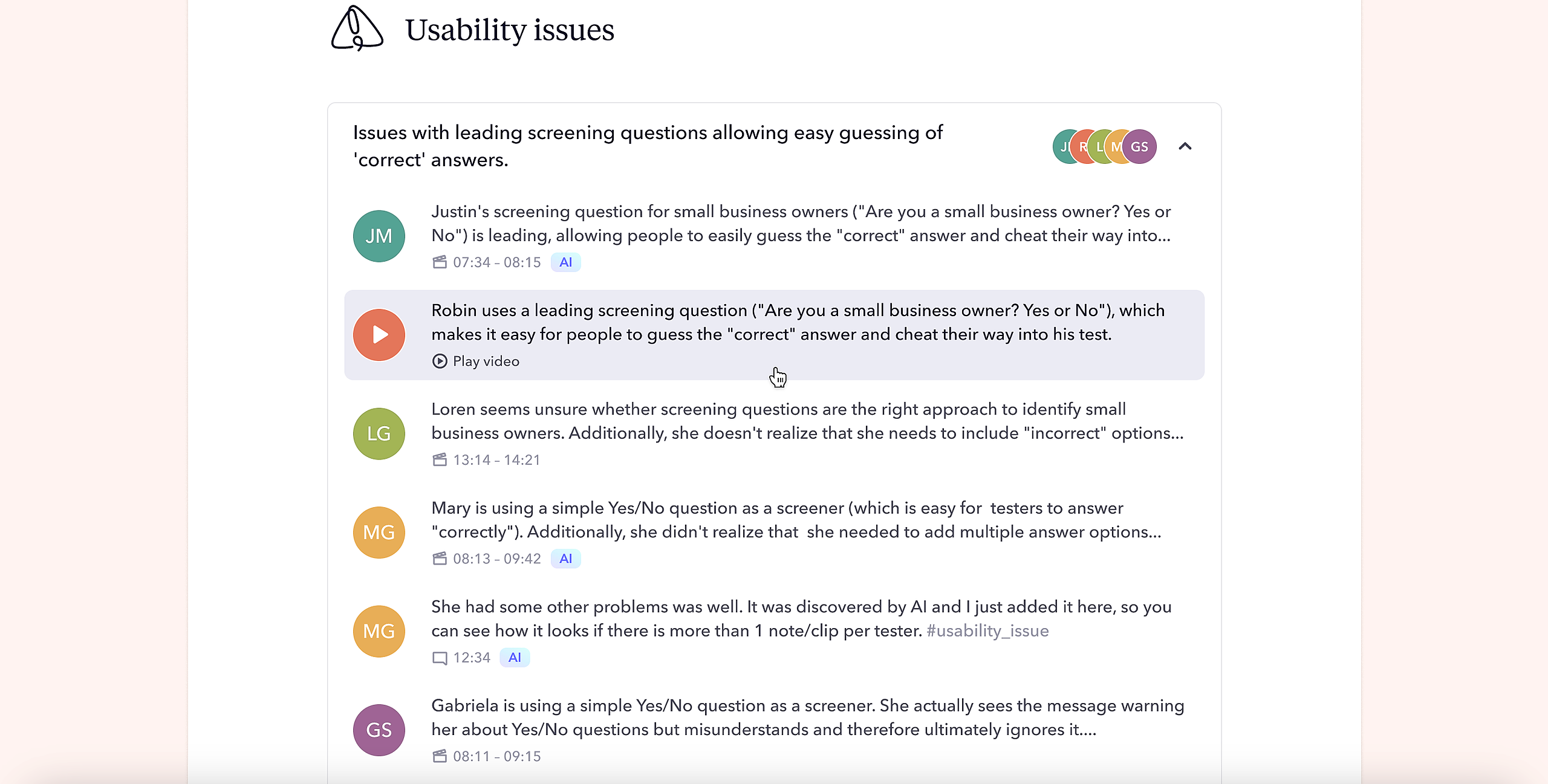
You can access individual tester insights including the time in the video where the issue was observed, and a brief description of the issue.
The "Play Video" button that allows you to watch the specific part of the video where the issue was identified.
AI tags indicate whether the insight was generated by AI.
Why use AI Insights?
AI Insights offers numerous benefits, including:
Saving time and effort in the user test analysis process
Focus on watching the user test video without stopping and taking notes.
Generating test reports with insight-packed data
Maintaining full control over the analysis while leveraging AI assistance for efficiency
Who can use AI Insights?
Anyone with a subscription can generate AI Insights for every test video. This includes our Enterprise, Agency, Pro, or Starter Plans.
If you are on our Free Plan, you cannot access AI Insights.
Not on a monthly or yearly subscription just yet? Upgrade to one of our plans here.

