Test Analysis & Reporting
How to use Transcripts
Transcripts accelerates the analyzation process to quickly scan, search, and locate key insights from your tests.
Last updated on 30 Oct, 2025
Userbrain's Transcripts converts spoken user feedback into text, providing easily searchable, categorizable, and analyzable data. This means you’ll get insights faster from testers directly into your Userbrain account.
Key Features
Get transcriptions in English, French, German Italian, Portuguese and Spanish
Quickly search for any keywords spoken by the tester
Jump to any part of the video by using our timestamps
Copy direct quotes from your testers in order to easily share them in your reports
You can find your video's transcriptions by navigating to the "Transcript" tab on any video you have received.
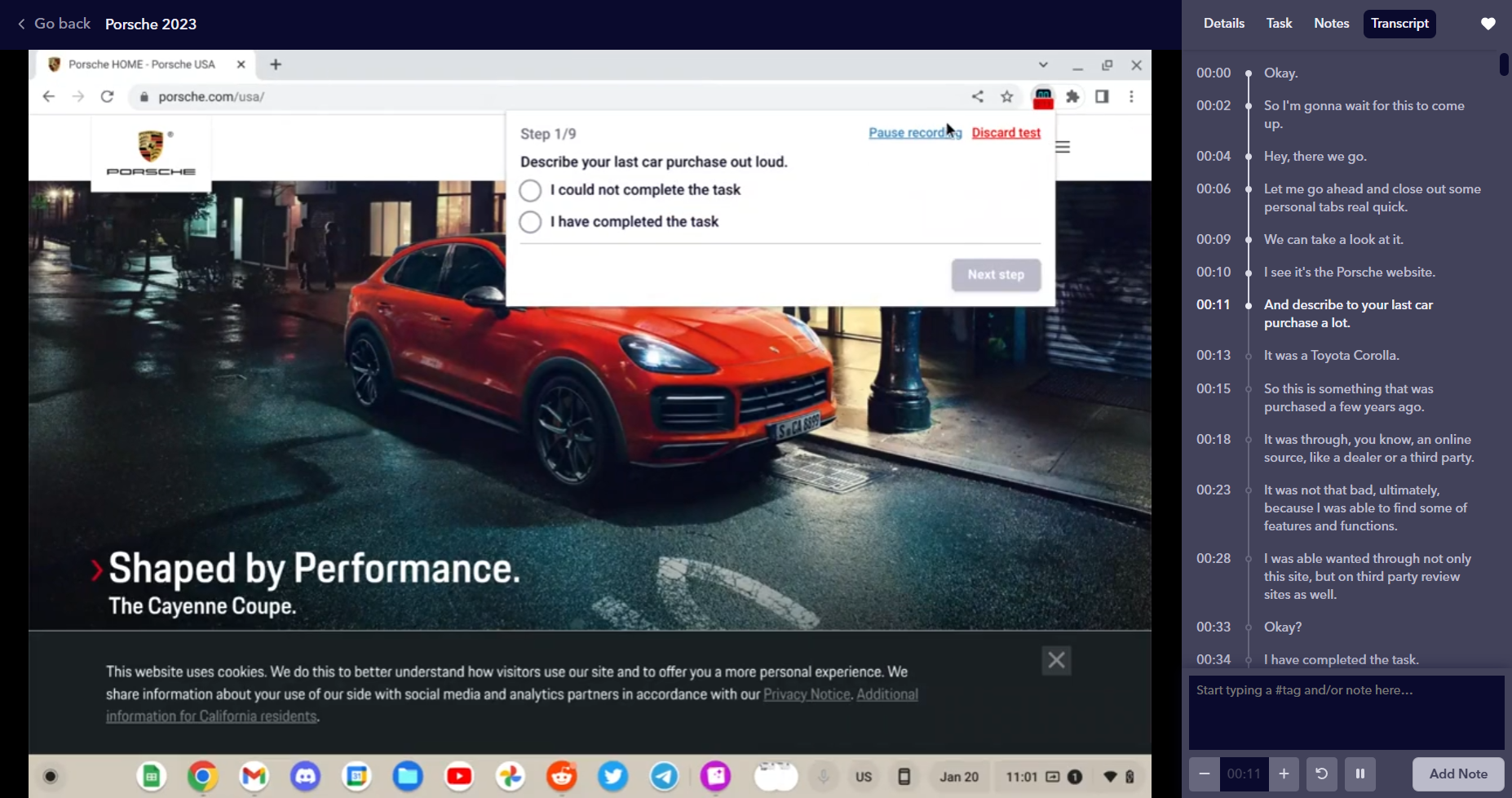
Once you access your video's transcriptions, you can easily scroll through the transcribed text to collect and find the insights and thoughts provided by the tester. Want to jump to the exact second when the tester is speaking? Simply click on the timestamp and the video will start playing at that point.
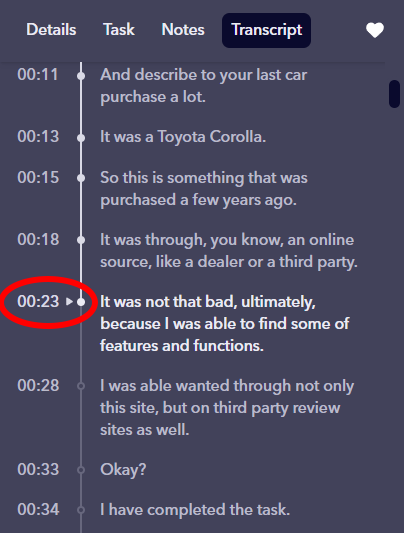
Our Transcripts help you quickly find keywords that the tester spoke. Simply press command/control + F and start typing what you are looking for. You can then also copy/paste direct quotes from the tester into your test reports or to a presentation for your team or stakeholders.
How to download transcripts
We have updated our UI to group together all download options for your videos. Here you can download the entire video's transcription into a text file.
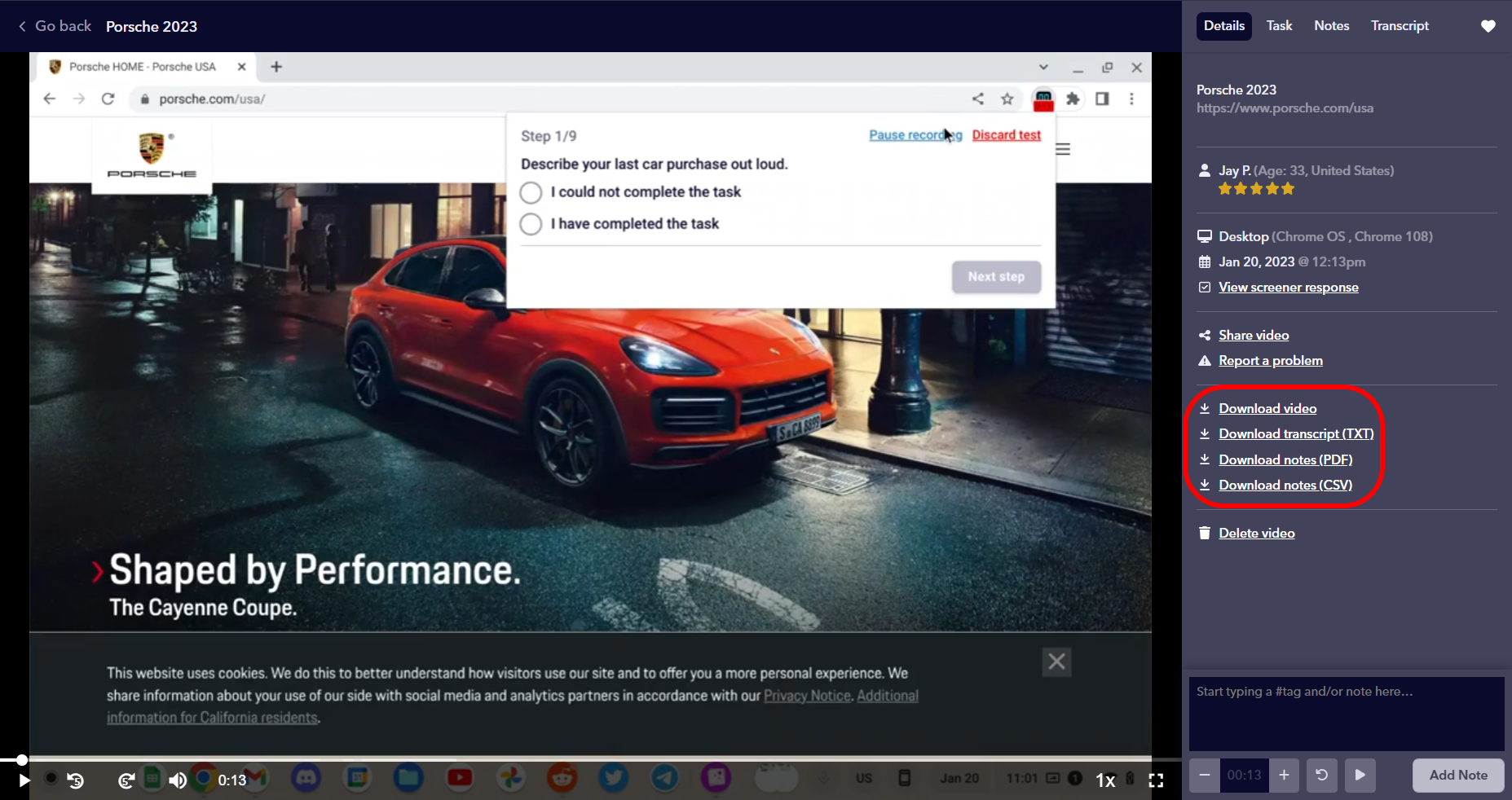
Who can access Transcripts?
Anyone with a monthly or yearly subscription will receive an automatic speech-to-text transcripts for every test video. This includes our Enterprise, Agency, Pro, or Starter Plans.
If you are on our Free Plan, you will not have access to Transcriptions.
Not on a monthly or yearly subscription just yet? Upgrade to one of our plans here.
What about previous user tests before signing up on a subscription?
No need to worry! Once you upgrade to one of our plans, you can generate transcripts for any previously recorded tests. Just click the button "Create transcript" under the Transcript tab. Your transcription will be generated within 5-30 seconds!
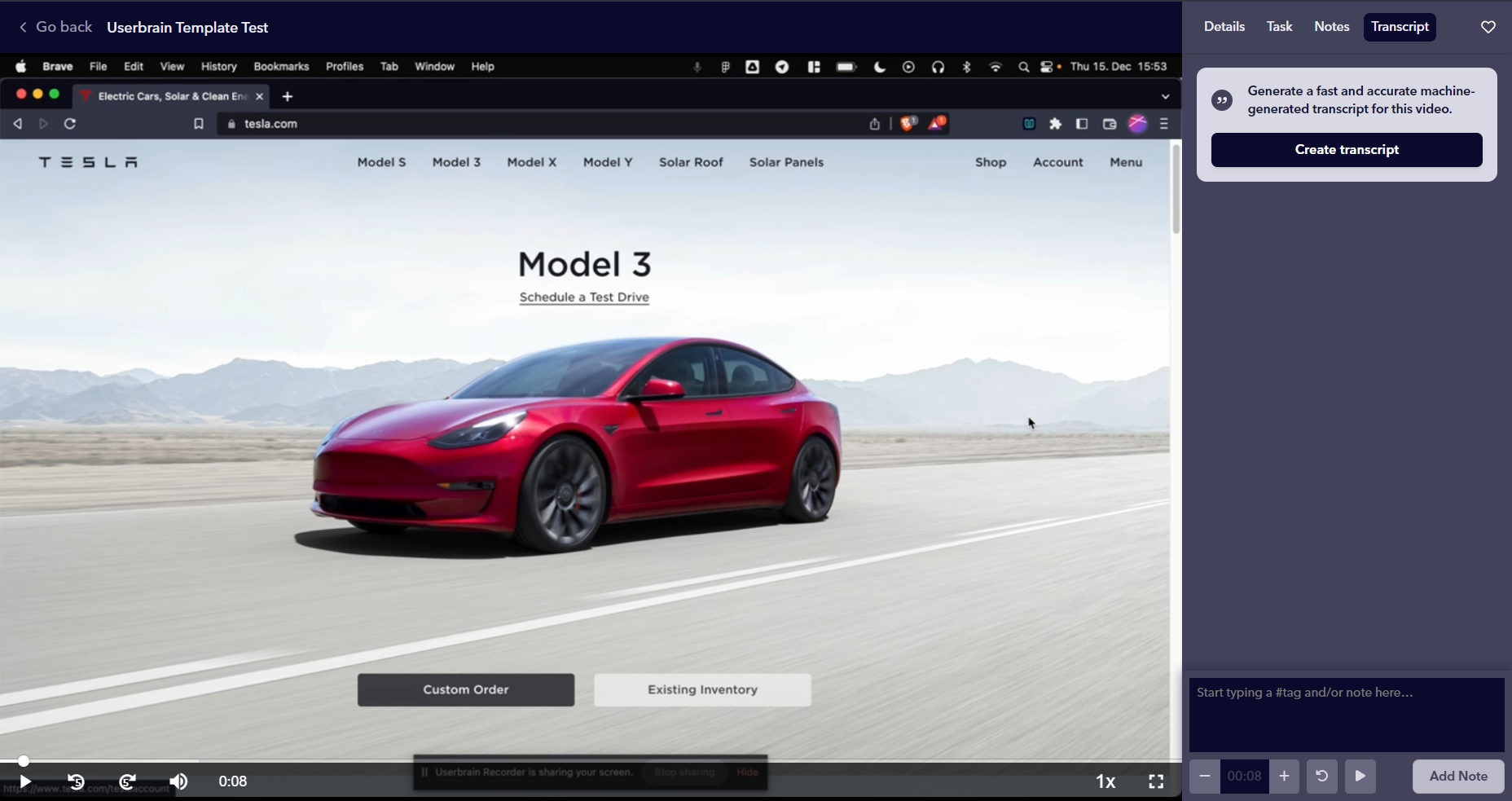
If no voice is present within a recording, then you will see a message saying "No transcript available."
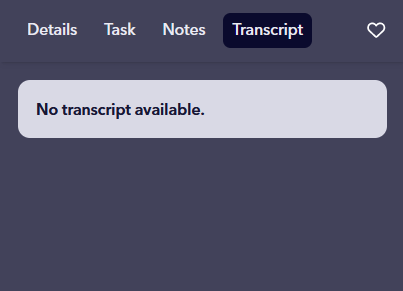
Why are Transcripts important for successful user testing?
Here are five ways Userbrain’s speech-to-text user test transcripts will improve your user testing experience and results.
Enhanced user experience
Increased efficiency with AI automation
Scalability
Userbrain stores your transcripts
Improved accuracy
Easier accessibility for stakeholders
What to learn more? Visit our Blog post Transcripts – faster user tests with AI transcription
If you have any further questions, please reach out to us at support@userbrain.com

