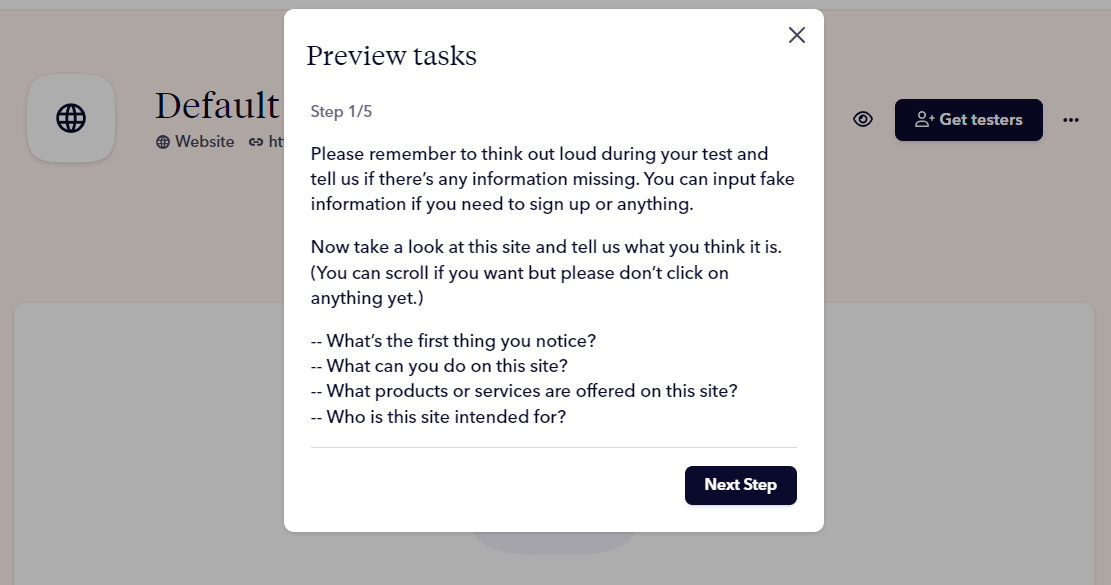Setting & Running Tests
How to preview tasks
Last updated on 24 Jun, 2024
After setting up your tasks it is possible to take a look at the test tasks that the tester sees once he starts conducting your test.
On the bottom of the Edit Test page you will find the "preview" button.
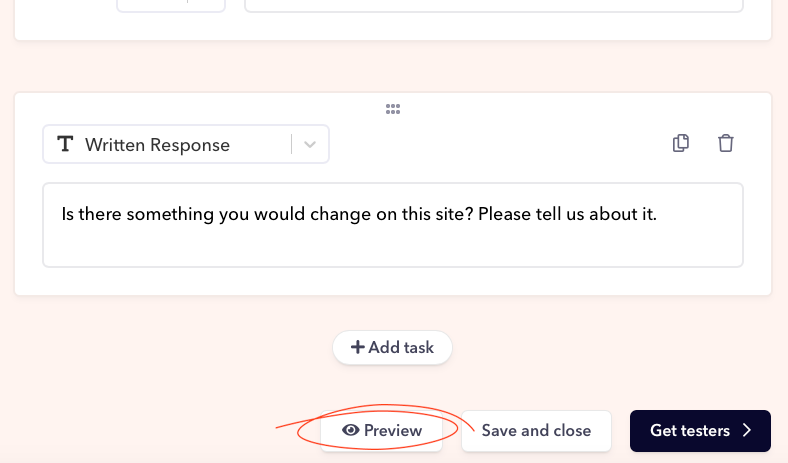
You can also find the "preview" button on your study's mainpage.
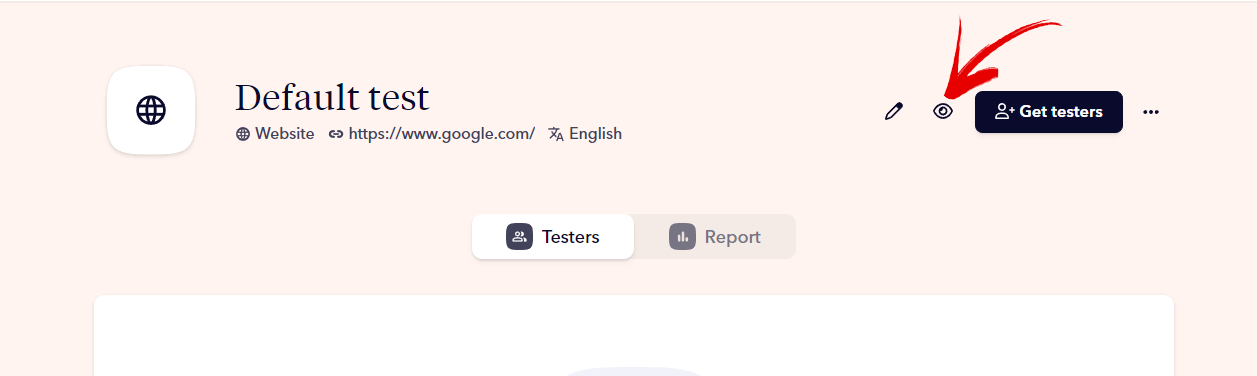
You will then be able to click through your tasks to check if everything looks as planned. We also suggest that you can open a separate window with your website URL to see how the test questions will flow while on your URL.
Please note that the preview will not show the URL you input.