Setting & Running Tests
How to use Folders
Folders help you stay organized by allowing you to group related tests together on your dashboard.
Last updated on 05 Jun, 2025
With Folders, you can now group related tests together, making it easier to manage multiple projects, clients, flows, or research phases. Folders give you an easy and efficient way to manage your user testing.
Key Features
Better Organization: Keep your Dashboard tidy by grouping tests logically.
Faster & Easier Navigation: Quickly locate related tests without scrolling through a long list.
Available for everyone, for free! Whether you are on our Free, Pro, or Enterprise plans, you can create and manage Folders.
How to Create and Manage Folders
Click the ellipsis (⋮) on a test.
Select "Move to Folder..."

Give your new folder a name and click "Create folder and move."
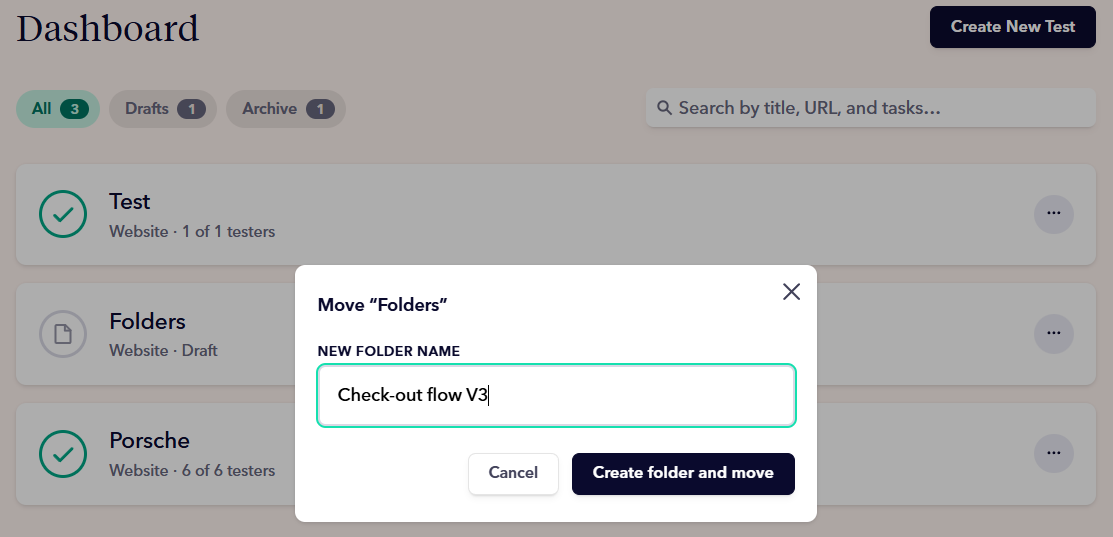
If you already have an existing Folder, you can select more tests to move to this Folder or create a new one.
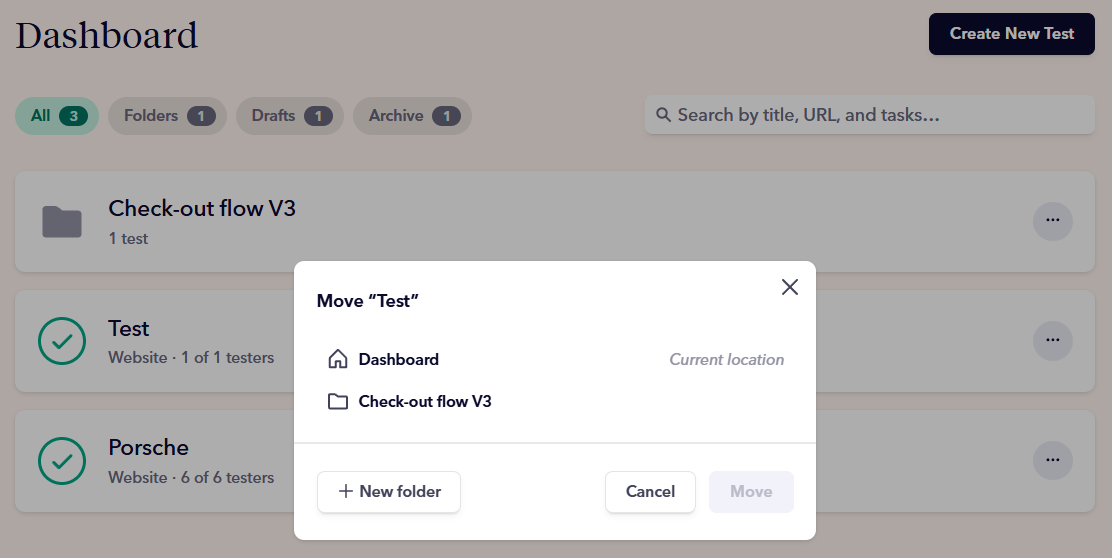
You can rename a Folder by clicking on it's ellipsis (⋮) and select "Rename."
Best Practices for Using Folders
By Project: Group all tests related to a single product or feature.
By Client: Keep tests separated for different clients or stakeholders.
By Research Phase: Organize tests into "Discovery," "Iteration," and "Validation" folders.
By Priority: Use Folders like "Urgent Feedback" or "Follow-Up Needed" to streamline review.
Who Can Use Folders?
All Userbrain customers can create and use Folders within their account. Folders are available on the Free, Pro, and Enterprise plans.
Need extra help or have any feedback for our team? Please contact our Customer Support team for assistance.

