Setting & Running Tests
How to Set Up Mobile App Tests
Mobile app testing is all about understanding your users – how they interact with your app, what challenges they face, what they enjoy, and where they wish for more.
Last updated on 21 Nov, 2024
Why test mobile apps?
Digital products should improve the quality of our lives. Here at Userbrain, we believe that it should be within your power to easily perform mobile app tests, giving you the feedback and insights you need in order to shape and develop your own apps to do just that.
Mobile app testing with Userbrain is now available for both iOS and Android devices!
How mobile app user testing works
Step 1: Click ‘Create New Test’ and select ‘Mobile App’ from the list of options.
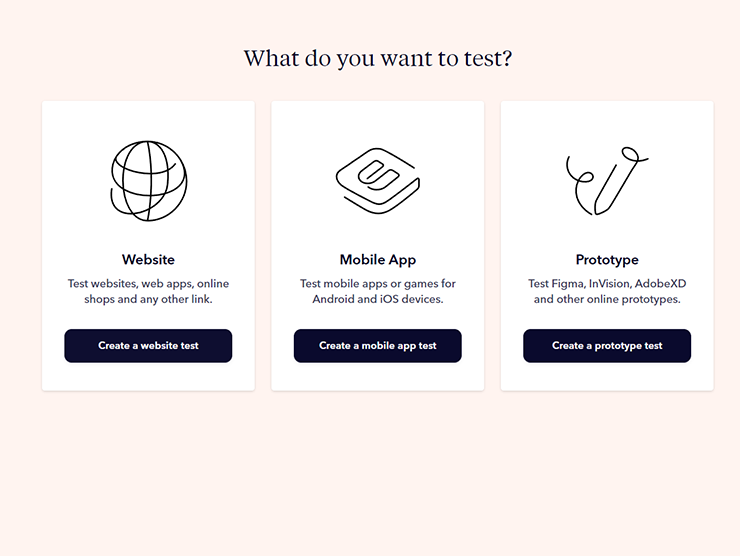
Step 2: Set up a user test as usual, and provide a link to your app in the App Store or Google Play store. Depending on your link, our system will only push this test to either iOS or Android devices depending on your provided URL.
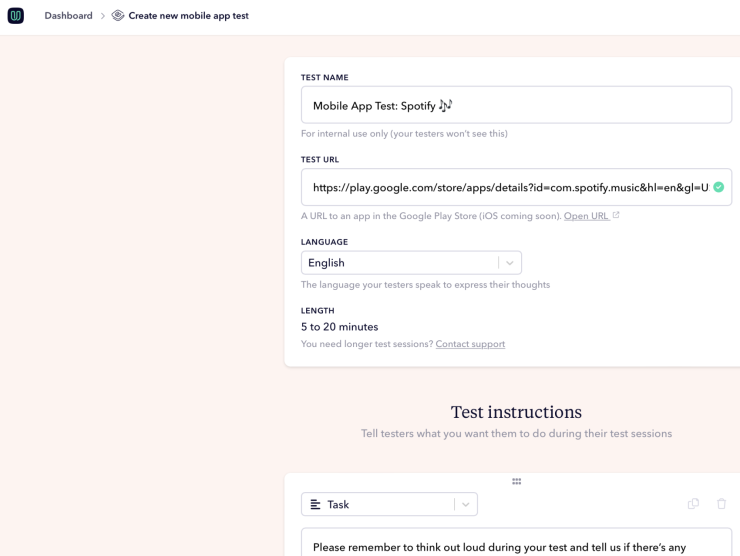
Step 3: Watch the completed user test videos in your Userbrain dashboard – complete with a full transcript, automated insights, and test report!
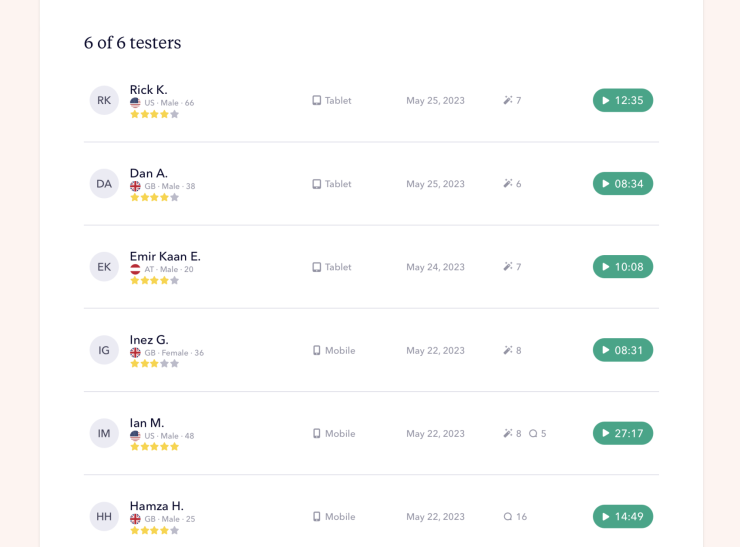
Do you need any assistance getting started, or further guidance on your Mobile App user testing? Just drop us an email at support@userbrain.com.

