How to test Proto.io prototypes with Userbrain
User Testing Prototypes
How to test Proto.io prototypes with Userbrain
Last updated on 24 Jun, 2024
Userbrain works with any prototyping tool, so long as you are able to share a public link. Simply put, if you can link to it, you can test it.
Below we'll walk you through testing your Proto.io prototype with Userbrain. You can learn more in the Proto.io by visiting their help center.
How to test your Proto.io prototype with Userbrain
Click on the "Share" button in the upper-right corner of the interface.
Decide if you want to share the live version of your prototype or the version at that exact moment in time.Screenshot: support.proto.io
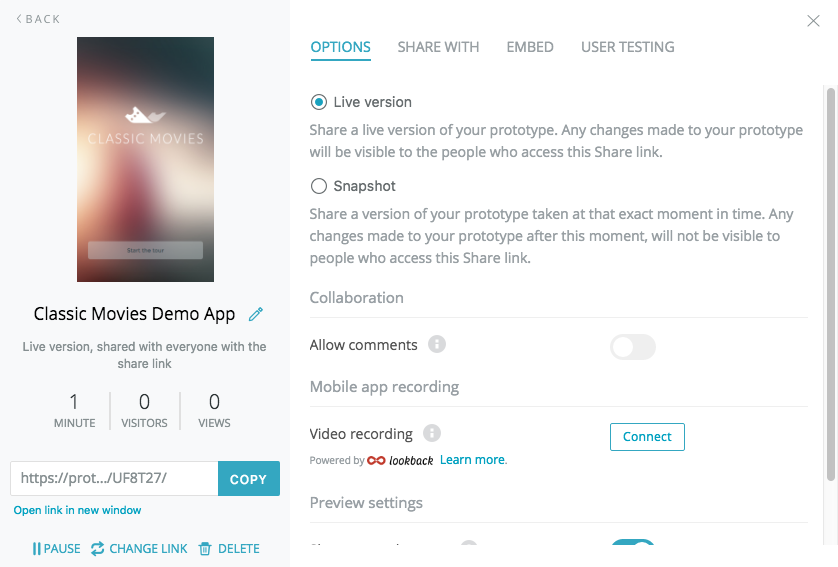
Click on "Share with" and select "Everyone with the share link"
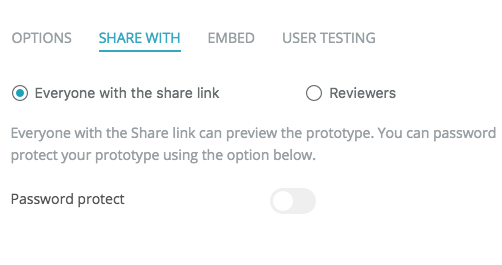
Go back to "Options" and make sure the setting "Allow comments" is disabled
Inside the preview settings make sure "Show Hotspots" and "Show navigational elements" are disabled
Copy the link and paste it into Userbrain

