Setting & Running Tests
Can I stop a running test?
Last updated on 25 Apr, 2025
Yes! You can stop a test at any time. Any unused tester credits or sessions will be automatically returned to your account.
Simply open your test and navigate to the "Testers" tab, then click on the ellipsis and click "Stop testing."
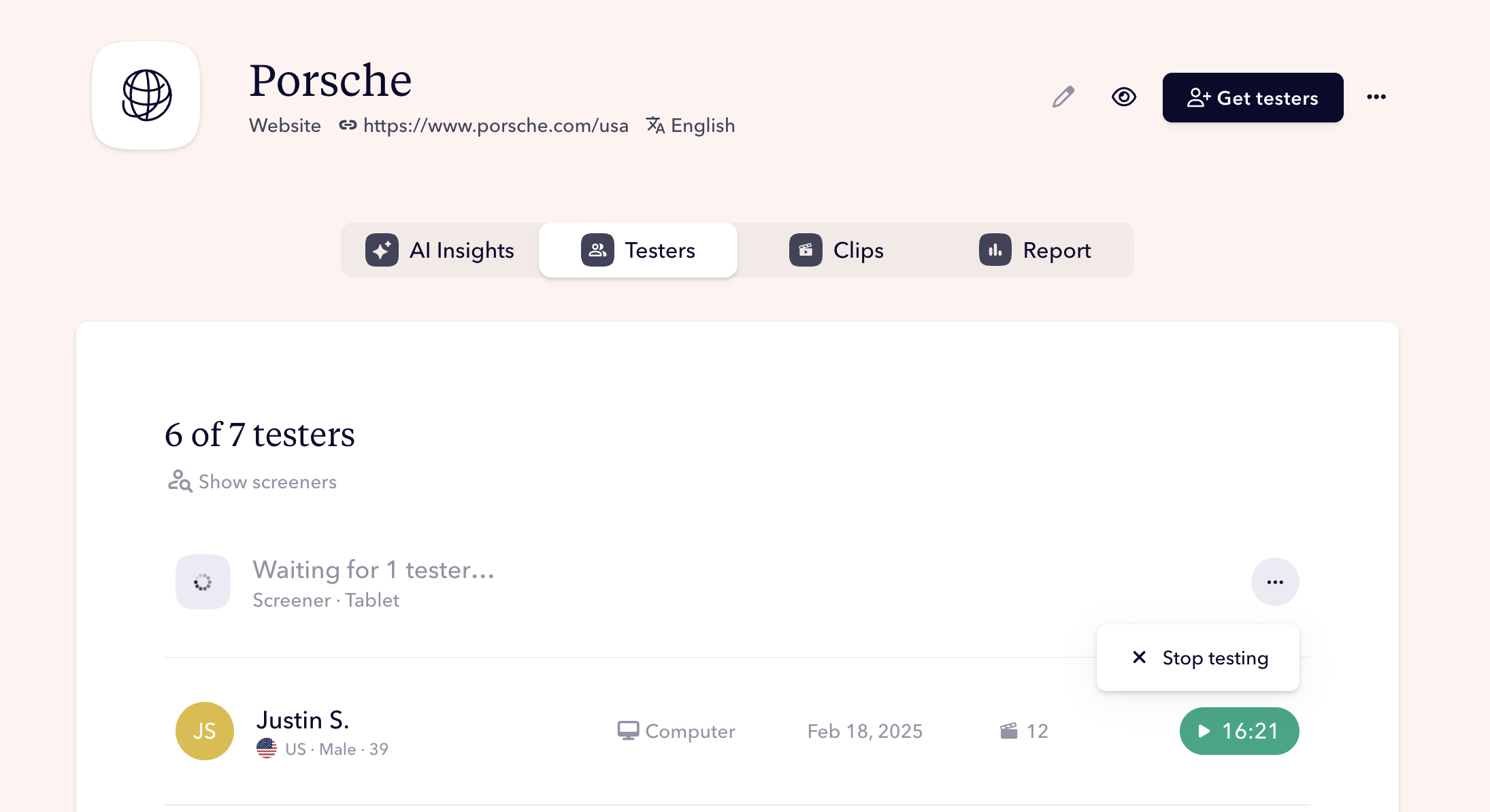
Example: If you requested 7 videos but only received 6, stopping the test will refund the remaining 1 tester credit / session back into your account.
Please note that if a tester has already begun recording, you cannot stop them while they are in the middle of completing your test.

